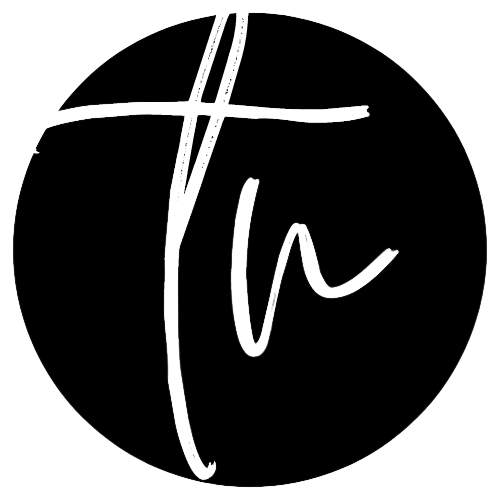Fridge safety Guideline
E-Learning experience
Your food is going off more quickly than you’d like? This simple, fun and engaging learning experience provides you an ultimate guideline on how to store your food safely in the fridge.
Tools used: Adobe Illustrator, Adobe XD, Articulate Storyline 360
Overview:
I began to notice that my milk often went off before its expiration date although I immediately put it in the fridge after purchase. When I researched about this on the Internet, I found out that I had been storing food improperly in the fridge. After quickly asking my friends, I realised that not everyone knows how to correctly organise their refrigerator. That was the reason why I decided to create a short e-Learning experience about this topic.
Inspired by the Articulate e-Learning Heroes Challenge: Creating Custom Drag-and-Drop E-Learning Interactions, I explored creative ways to use drag-drop interactions in this eLearning experience.
This e-Learning experience received positive feedback from the Learning Community
"Super impressive, Tra! The interactivity, creativity and graphic design features are absolutely inspirational!"
— Andrea Khambalia
"Awesome work Tra! This looks amazing and it is so interactive! Keep up the great work!"
— Ellen Hughey
"Great job, Tra! How exciting! This inspires me!
— Jennifer Oboh
"This's AMAZING! Great combination of tab and drag/drop!"
— Kari Cobb
Process:
Content Curation
Although this is a simple topic, I still tried to incorporate learning theories and principles in my approach.
I researched and read articles on the Internet about safe food storage and curated the content for the course. After this, I organised the information into bite-sized chunks. Guided by adult learning principles, I followed an experiential approach, allowing the learners to learn by doing rather than giving direct instruction. To allow the leaners to have immediate applications, I created a real-world challenge at the end of the course: Asking them to organise food items in the fridge!
Visual Mockups: Adobe Illustrator, Adobe XD
I found illustrations on Freepik and used Adobe Illustrator to change the colour of the assets to fit my colour scheme. I also used Adobe Illustrator to create an illustration of a fridge with open doors since I could not find a suitable illustration on the Internet. After finishing manipulating the assets, I moved on to Adobe XD to create layout for the slides.

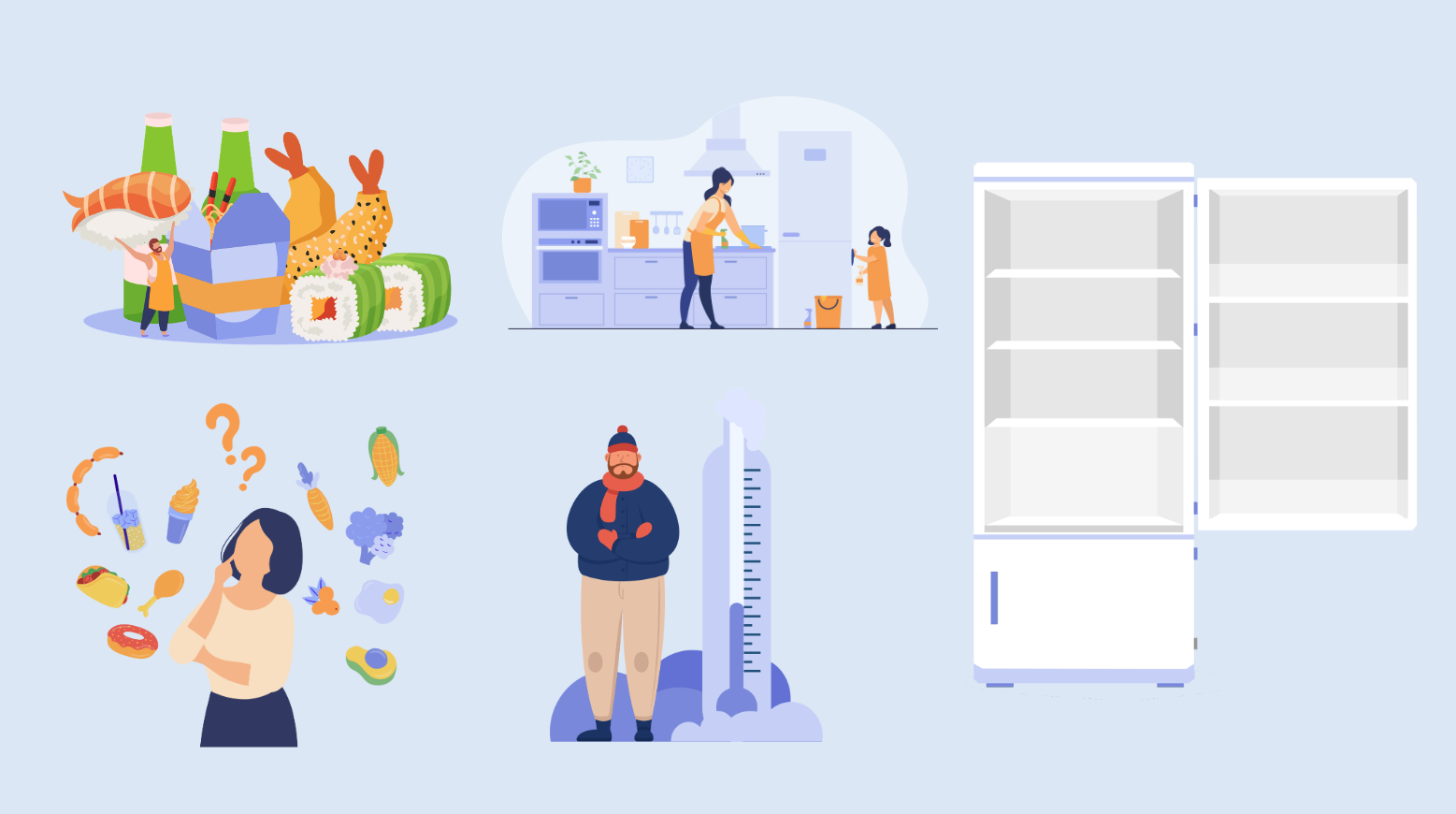
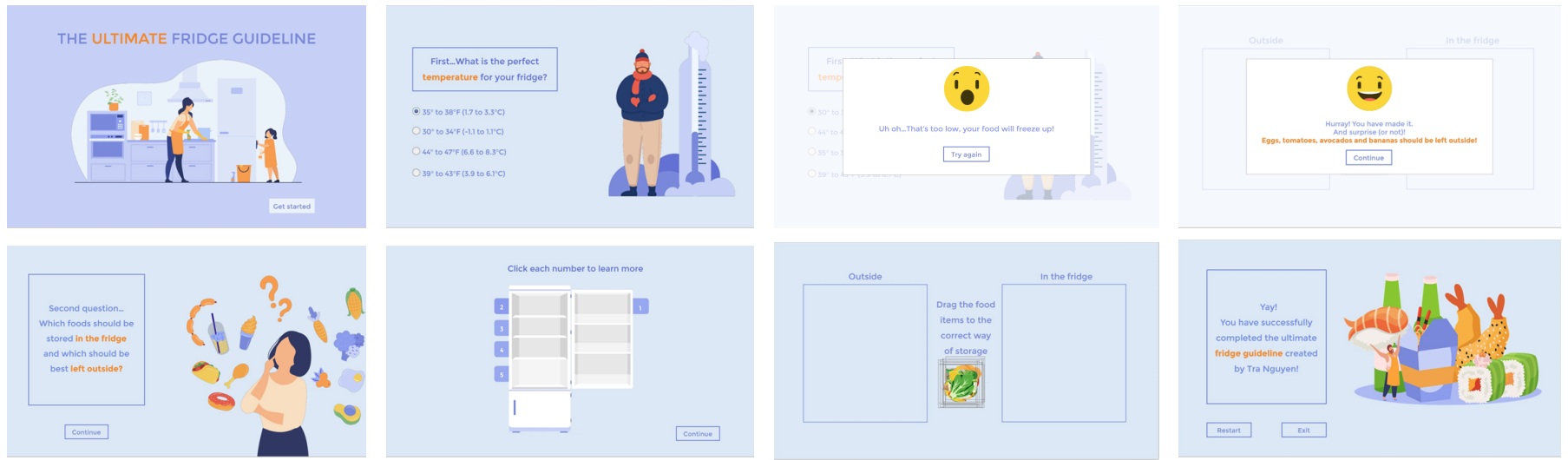
Interactive prototype
I used Articulate Storyline 360 to create the interactive prototype, which I had planned out visually in Adobe XD beforehand. I focused on building the interaction for the two drag and drop slides. During the process, I came across a challenge with the organising-the-fridge interaction. When I first built the interaction, I noticed that all the drag items were stacked on top of each other which made it impossible for the learners to see which objects they have put where. I tried to change the drag and drop options to ‘Tile’ and it still did not work. Although the items were tiling, they were not tiled together neatly in the drop zone. I thought about attaching each drop item to a specific drag spot so it can be displayed neatly. However, there are multiple drag items with multiple correct drop targets; for example, the orange juice can be placed anywhere in the 3 shelves of the fridge door. After a while, I managed to find a solution for this. The reason why the items were not tiled together neatly is because the size of the illustration of each food item is different. Therefore, for each drop target, I created a custom hotspot, and then divided the hotspot equally for the number of food items. I then changed the sizing of the food items accordingly.
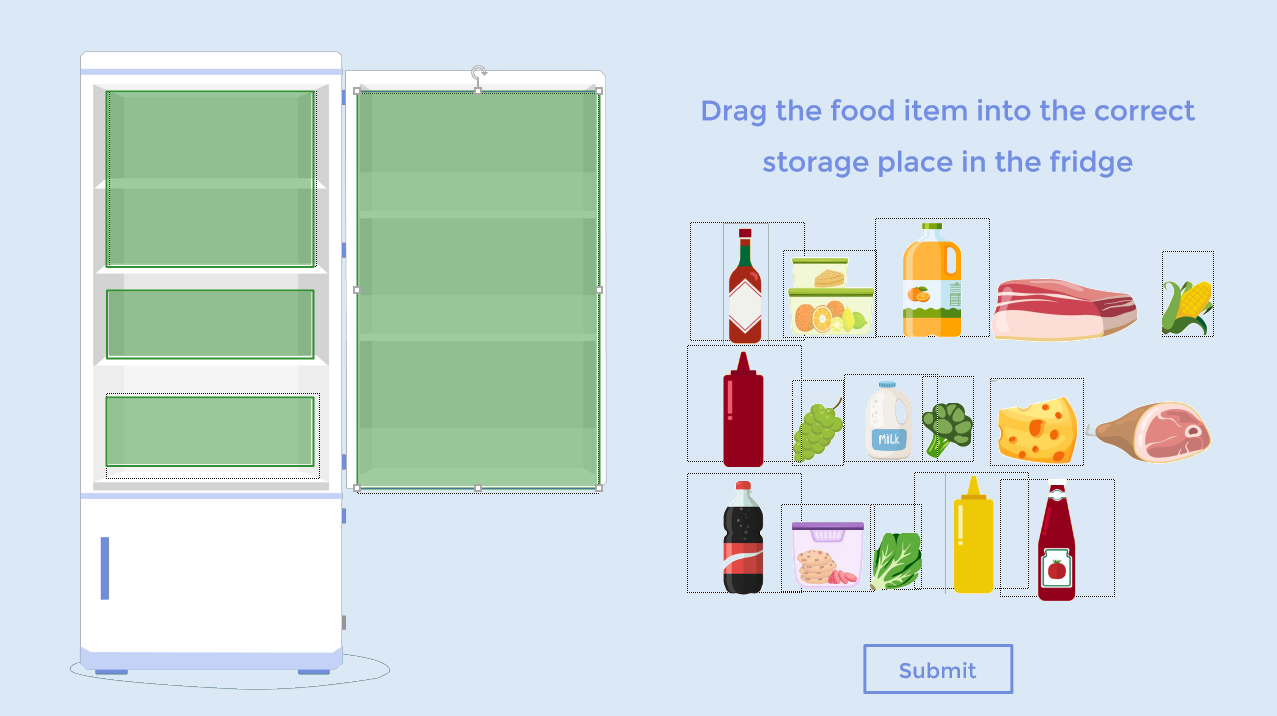
Full Development
The full development in Articulate Storyline 360 was straightforward and efficient now that all elements had been created.
Takeaways
The most important takeaway I have gained while working on this project is embracing problem-solving: I encountered roadblocks numerous times and struggled to find a quick solution. I discovered that I learn best when I'm solving problems. If I work to solve an issue on my own rather than relying on someone else to tell me how to do it, I'm more likely to remember the information and advance my skills. Especially with Storyline, when anything didn't go as intended, I discovered there was always a fix or workaround to let me construct the scenario or trigger I had in mind.