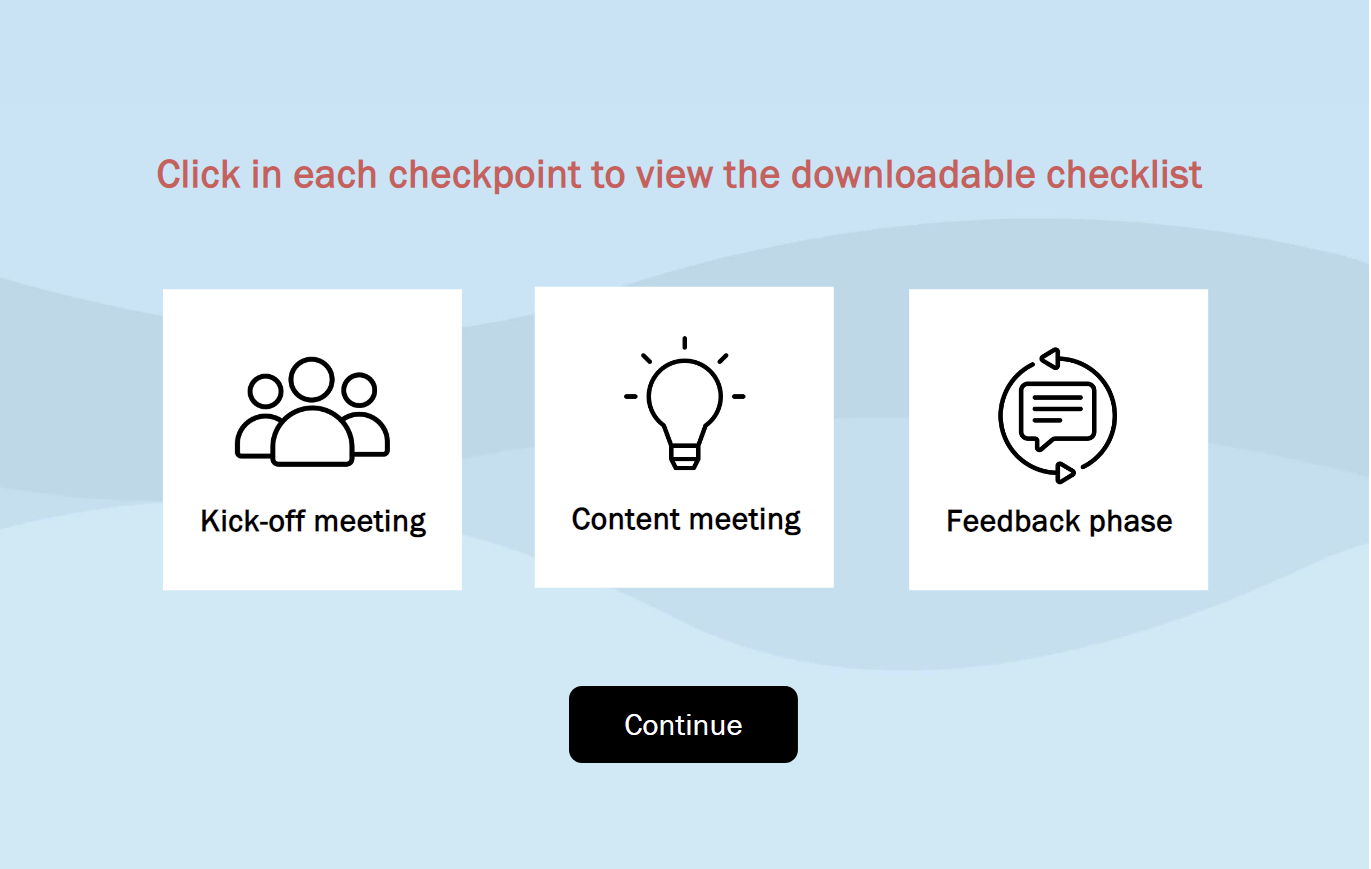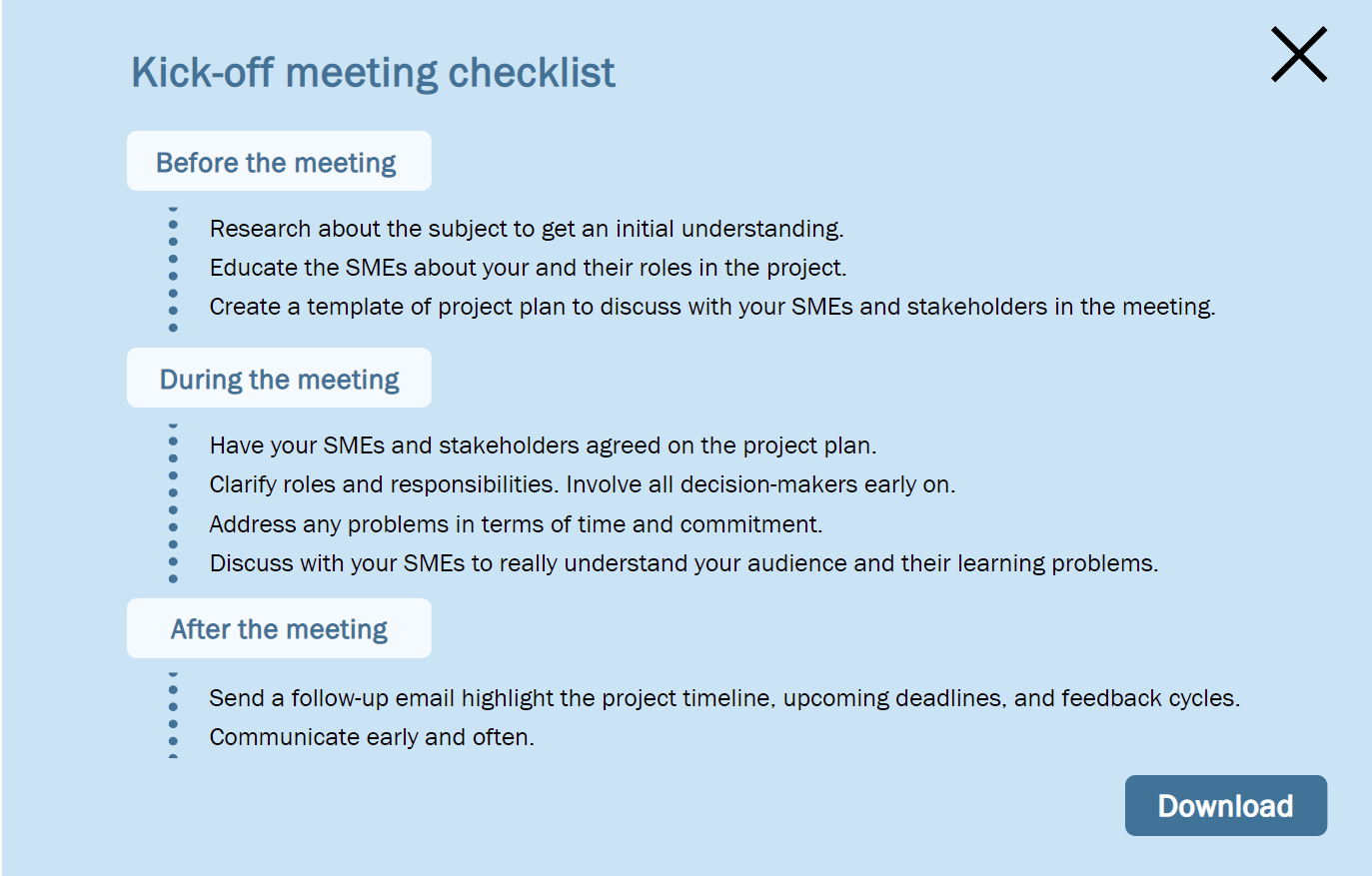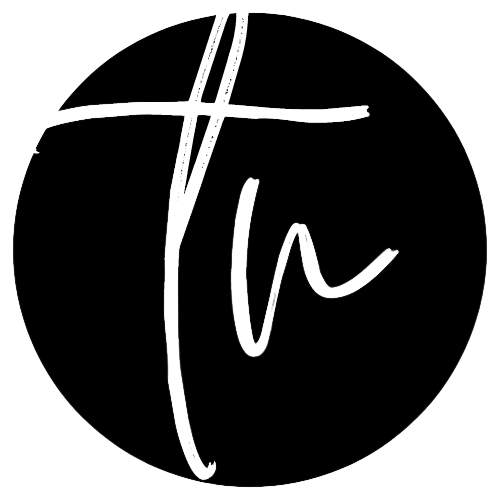Working with Subject Matter Experts
This scenario-based e-Learning experience helps new Instructional Designers who do not have or have limited experience working with Subject Matter Experts (SMEs) make appropriate decisions when cooperating with these experts. New Instructional Designers also have the chance to see the realistic, memorable consequences of the most common mistakes. Seeing these consequences and practicing the correct actions will help them avoid making those mistakes in the real world.
Audience: Aspiring Instructional Designers, Entry-level Instructional Designers who do not have or have limited experience working with Subject Matter Experts
Responsibilities: Instructional Design, eLearning Development, Visual Design, Storyboarding, Action Mapping (Needs Analysis), Prototyping
"This e-learning course is an extremely valuable and engaging tool to support new instructional designers to learn about working effectively with SMEs. Through an array of thought provoking and practical questioning, the course prompts new instructional designers to apply scenario-based strategies to ensure efficient collaboration with subject experts. The pace of the course is energetic and the ideas learnt are long lasting."
— Melissa Ghany - Instructional Designer at Amazon
"This is a powerful scenario-based eLearning experience that addresses the challenges new instructional designers face when working with SMEs. It equips the learner with the knowledge, understanding and real-life skills to facilitate a smooth collaboration. Through a delightful interactive experience, learners make decisions, discover the consequences and acquire valuable insights on working with SMEs."
— Andrea Khambalia - Instructional Designer
"WOW, Tra! This is WONDERFUL! I love the graphics you've used and the animations. You've added just the right amount of movement and activity without being too busy, something I often struggle with. The voiceover is great and I love the light music in the background. Also, I love the character choices. One of them even has curly asymmetrical hair like my own, haha! I feel seen! "
— Bela Gayton, Technical ID at Pantheon
Great work! As a transitioning teacher, I would definitely appreciate a resource like this! This is excellent! Very professional and clear. I liked the little audio 'ding!' when I got something correct, the success meter at the top is very creative, and the downloadable resources at the end were particularly helpful. This is very inspiring!"
—Shimrit Lee, Educator
Problem:
In my transition from teaching to Instructional Design, I realised that I needed to gain more experience working with SMEs. Talking to my mentor who is an Instructional Designer at Amazon helps me understand that building a positive relationship with these experts is imperative to a successful design. Inefficient co-operation with SMEs could lead to many consequences, from project running behind deadlines, scope creep to ineffective e-Learning courses. This is a real problem which exists in many L&D organisation. I decided to conduct a needs analysis and found out that many other aspiring Instructional Designers have the same concern. I carried out interviews with many aspiring Instructional Designers and also created a poll on the LinkedIn community ‘Teaching: A Path to L&D’ (a group for teachers transitioning into Instructional Design). The results from both the interviews and the poll showed that ‘Gaining more experience in working with SMEs’ is the area that aspiring Instructional Designers are afraid of the most in their upskilling process.
I decided to conduct a needs analysis and found out that many other aspiring Instructional Designers have the same concern. I carried out interviews with many aspiring Instructional Designers and also created a poll on the LinkedIn community ‘Teaching: A Path to L&D’ (a group for teachers transitioning into Instructional Design). The results from both the interviews and the poll showed that ‘Gaining more experience in working with SMEs’ is the area that aspiring Instructional Designers are afraid of the most in their upskilling process.
Solution:
After carrying out my own research and interviewing aspiring Instructional Designers, I realised that although there are many articles writing about ‘How to work with SME’, not many could give an insight into how this collaboration would actually look like in the real world, what scenarios would occur and what is the best responses to these scenarios. In short, I could not visualise this cooperation. To help myself and others who are trying to break into the field, I’ve decided to create a scenario-based eLearning experience where new Instructional Designers would have the chance to experience real-world situations that could happen when cooperating with SMEs. They will be able to make decisions in a risk-free environment. In addition, scenario-based eLearning will show the realistic, memorable consequences of the most common mistakes. Seeing these consequences and practicing the correct actions will help the Instructional Designers avoid making those mistakes in the real world.
This e-Learning experience is a volunteer project of my own to help the transitioning teachers in the ‘Teaching: A Path to L&D’ group or any other aspiring Instructional Designers who could make use of the resource.
Process:
Guided by the ADDIE model, I iterated on each step of my process. The whole process includes conducting general needs analysis, creating an action map, drafting a storyboard, designing visual assets, designing visual mock-ups, building out an interactive prototype and fully develop the course.
Needs Analysis and Action Map
I interviewed new Instructional Designers to understand their current level of knowledge in working with SMEs and how they would like to further develop this area.
After this, I collaborated with SMEs - one Senior Instructional Designer and one Instructional Designer at Amazon – to further develop the needs analysis, create an action map and define the overall goal. I interviewed the SMEs to identify common mistakes that new Instructional Designers often make and the target observable behaviours that Instructional Designers should demonstrate when working with SMEs. Basis on these findings, I created an action map and carefully evaluated each action to consider which can contribute most to solve the problem. This evaluation revealed six high-priority actions that became the focus of the content in the learning experience.
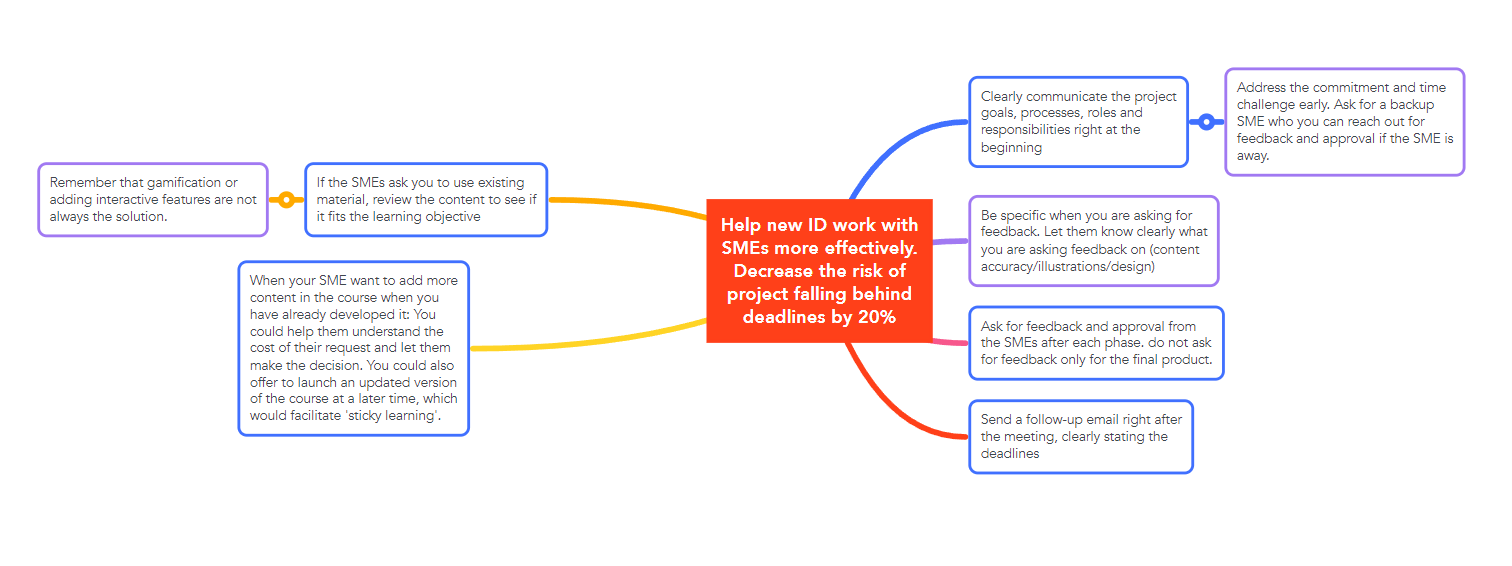
Branching the scenarios and create a text-based storyboard
Based on the action map, I used Miro to branch the scenarios. Eight scenarios were developed, which cover the key elements of the action map but not overload the learners. I wrote the correct choice and the distractors for each scenario, as well as the consequences following these choices. In the scenario, the learners can seek help from a mentor at any point before choosing the options for each step of the scenario. I decided to give the learners immediate feedback rather than delayed: when they choose an incorrect choice, they would see the consequence immediately and are prompted to try again. This is because my target audience is novice instructional designers, and giving them immediate feedback can prevent them from developing misconceptions. After this, I consulted my SMEs to ensure that the scenarios are as realistic as possible.
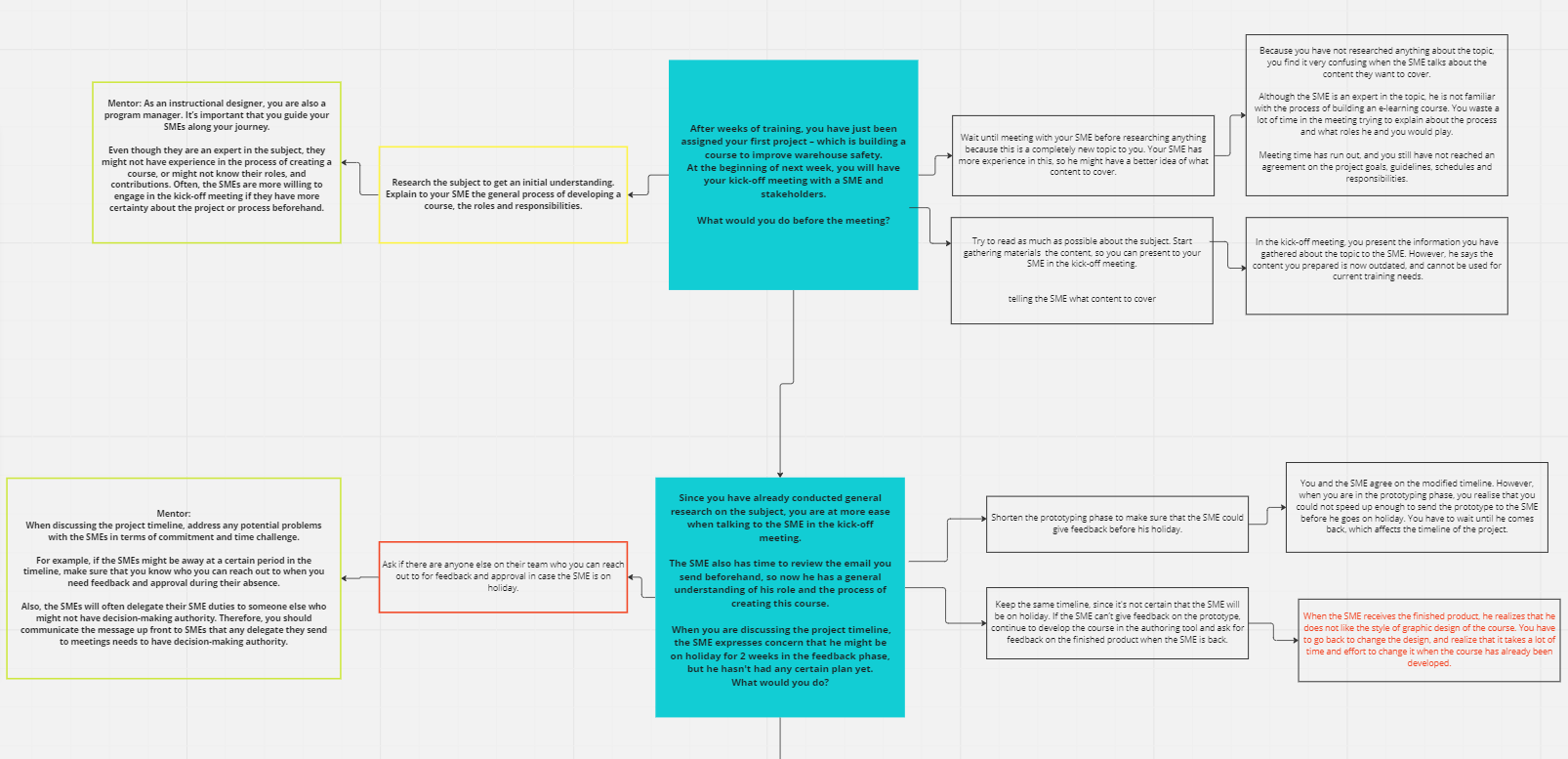
After editing my scenarios according to the SME’s feedback, I continued designing a text-based storyboard, which includes the content for each slide as well as the visual and programming notes. After this, the SME reviewed and approved the text-based storyboard.
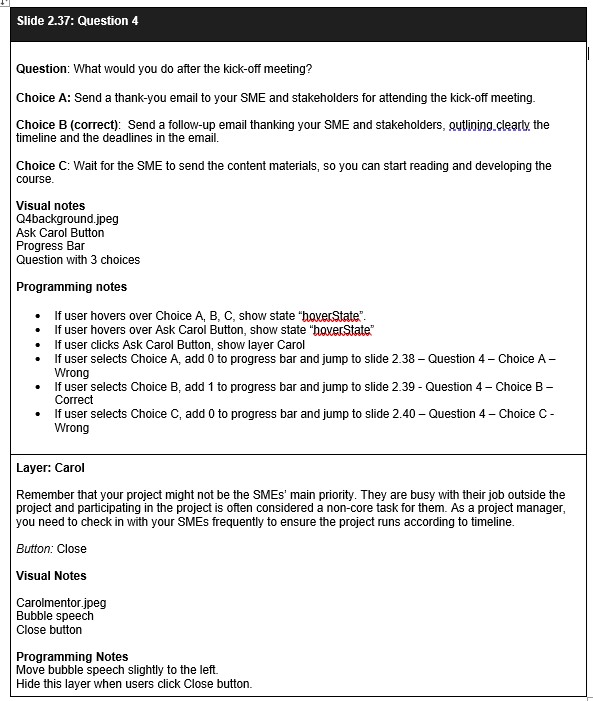
Visual Mockups: Vyond, Adobe Illustrator, Adobe XD
After the text-based storyboard is approved, I moved into creating mock-ups for the scenario-based eLearning. I used Vyond and Adobe Illustrator to manipulate various assets and to create custom animation and visuals for the project. I also created the road map for the course and the mentor button using Adobe Illustrator.
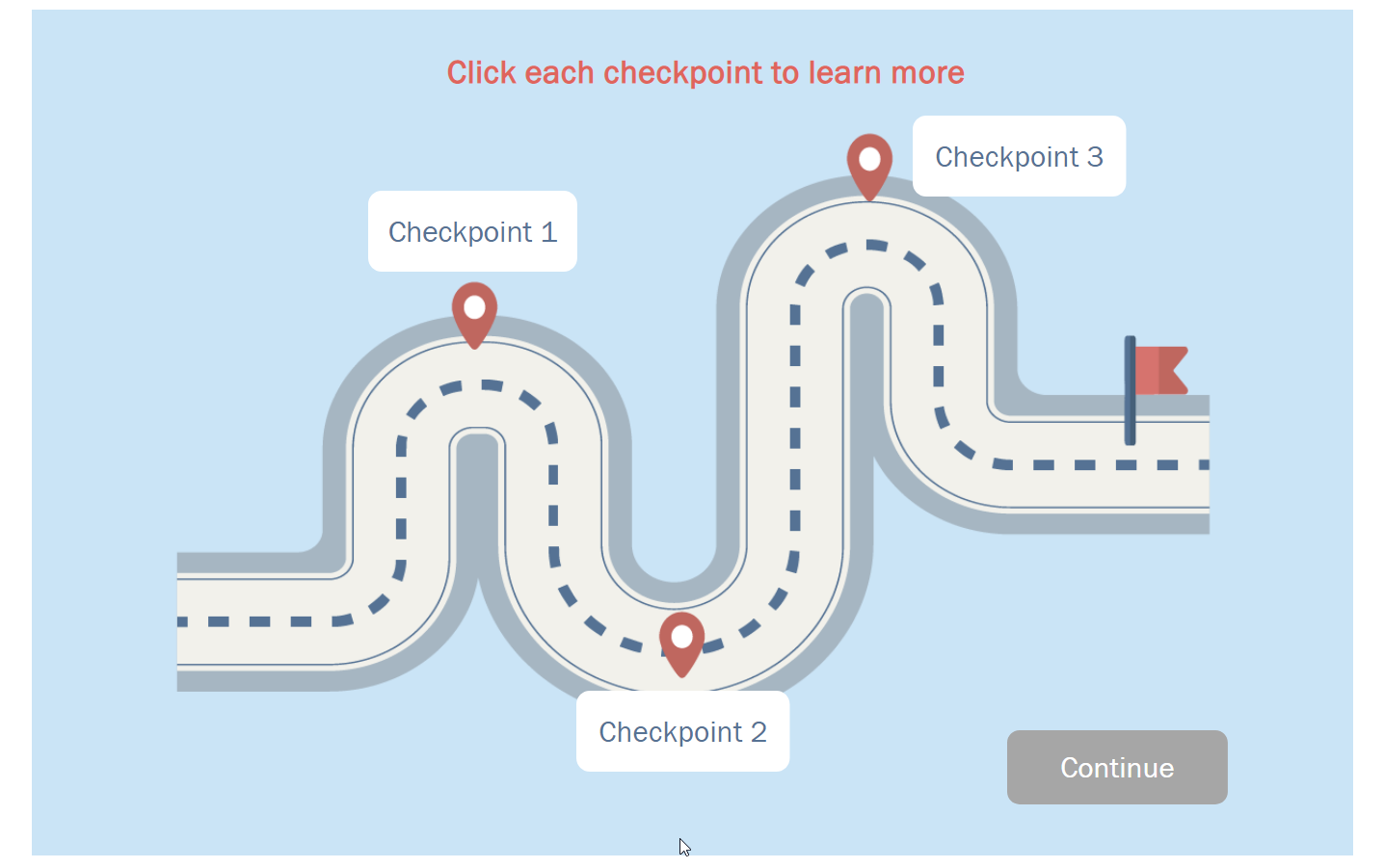
I moved on to Adobe XD to create layouts for opening slides, prompts, questions, and the mentor slides. I asked for feedback from the SME for the visual design, and after this I laid out the rest of the visuals with the slides.
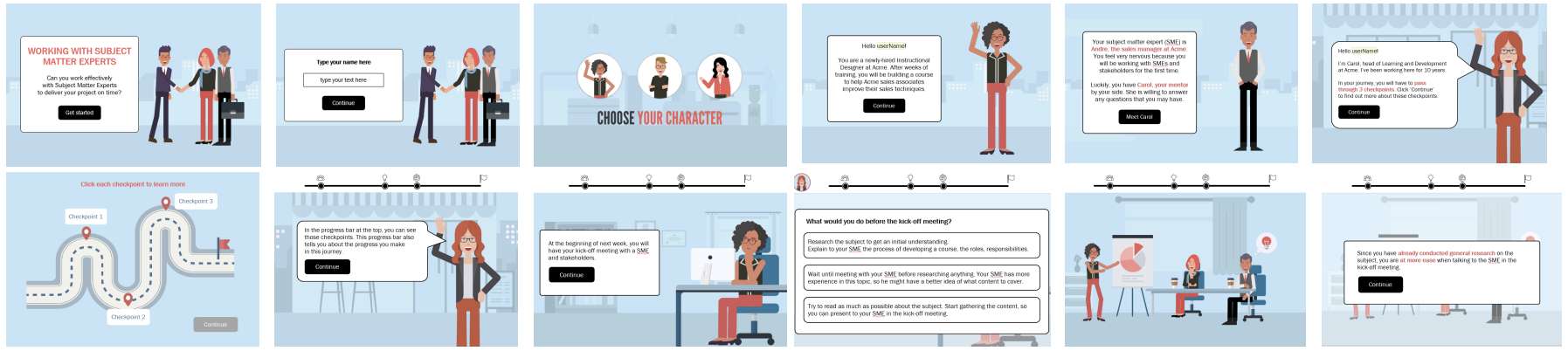
Interactive prototype
For this client project, I used Articulate Storyline 360 to create the interactive prototype, which I had planned out visually in Adobe XD beforehand. I included several interactive slides in my prototype up until the first scenario-based question. I added in triggers, animation, sound, and a success meter. I incorporated smooth fading transitions and crisp animations for each prompt and slide element to maintain narrative immersion. With the basic framework for the rest of the project established, I shared the prototype seeking feedback on the look, feel, and overall experience of the scenario. The reception was positive and I made minor adjustments to add an audio sound to remind the learners of mentor character when a question appears. I moved on to the full development once I was satisfied.
Full Development
The full development of the scenario in Articulate Storyline 360 was straightforward and efficient now that all elements had been created and a programming framework for each consequence was established.
Features
Course Introduction Animated Video
Right at the beginning, I added a course introduction video, which informs the learner of the purpose and the duration of the course. One of the key principles of adult learning is ‘relevance’, which means learners have to clearly see why and how the training program is important to them personally and how it applies to their life. The course introduction video will help learners immediately see ‘What is in it for them?’ and ‘Is the learning experience suitable for them?’
Personalised learning experience
To create a personalised learning experience, I captured the learners’ name as part of the registration process, and then use the name throughout the course. I also use their names to personalise the conversation; for example, “Working with SMEs can be a daunting task.
But don’t worry, Tra!”
I also allowed the learners to choose their own character. This feature received positive feedback from the community, one user commented “I love the character choices. One of them even has curly asymmetrical hair like my own, haha! I feel seen!”
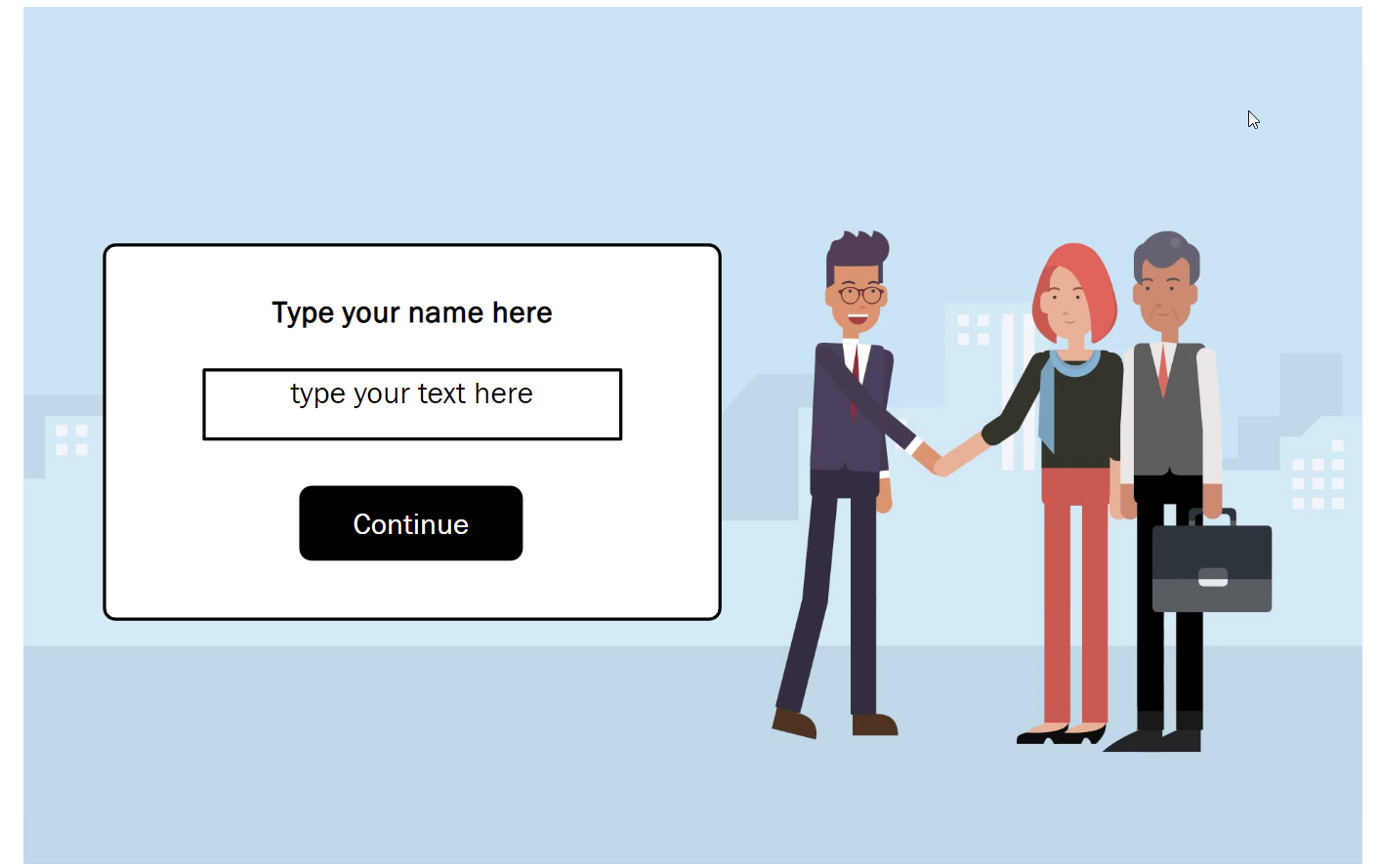

Checkpoint Map and Progress Bar
To help learners visualise the whole process of working with SMEs, I chunked the content into 3 different checkpoints, each checkpoint represents one key phase that Instructional Designers go through when they collaborate with SMEs. I also turn this map of checkpoints into a progress bar to help learners visualise their progress in the course. These checkpoints also help me chunk the content in the Review section at the end of the course, rather than giving learners a long checklist of things they need to do, I created a checklist for each checkpoint.
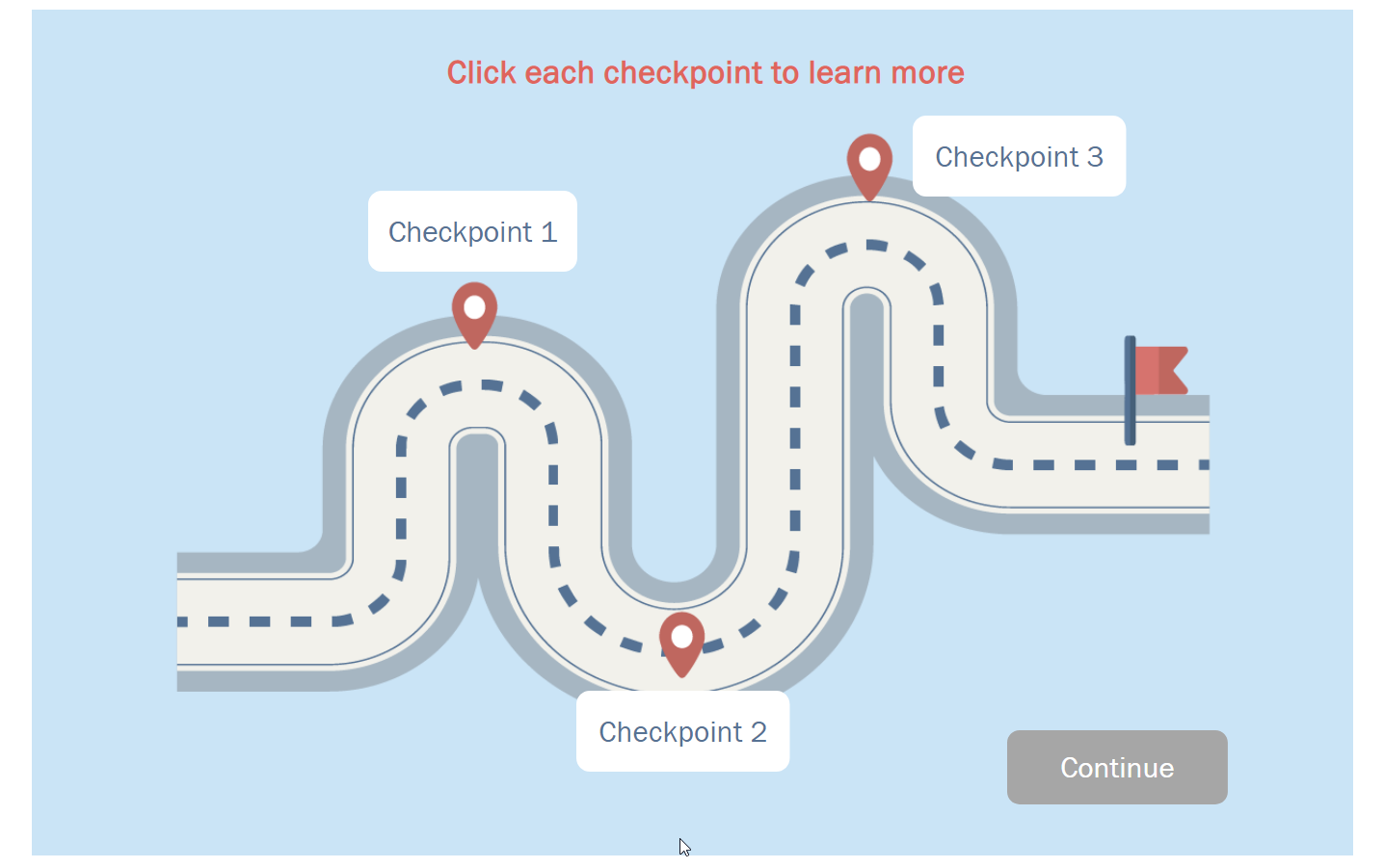
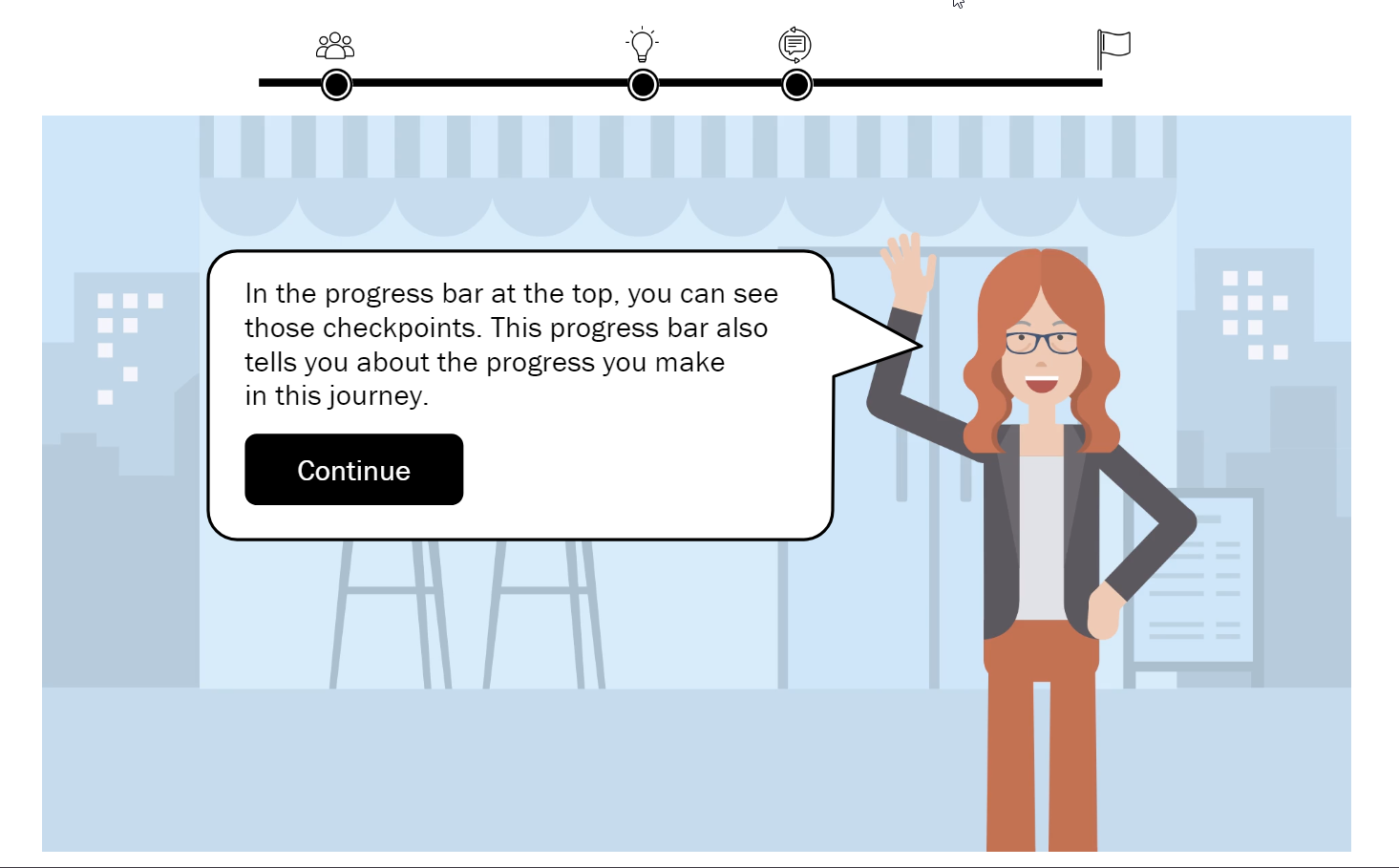
Checkpoint Map and Progress Bar
I included various sound effects throughout the experience to provide a more immersive and realistic for the learner. Every time the learner chooses a correct choice, the progress bar would move forward, combined with an audio sound. This provides positive reinforcement for the learners when making a correct choice.
Mentor
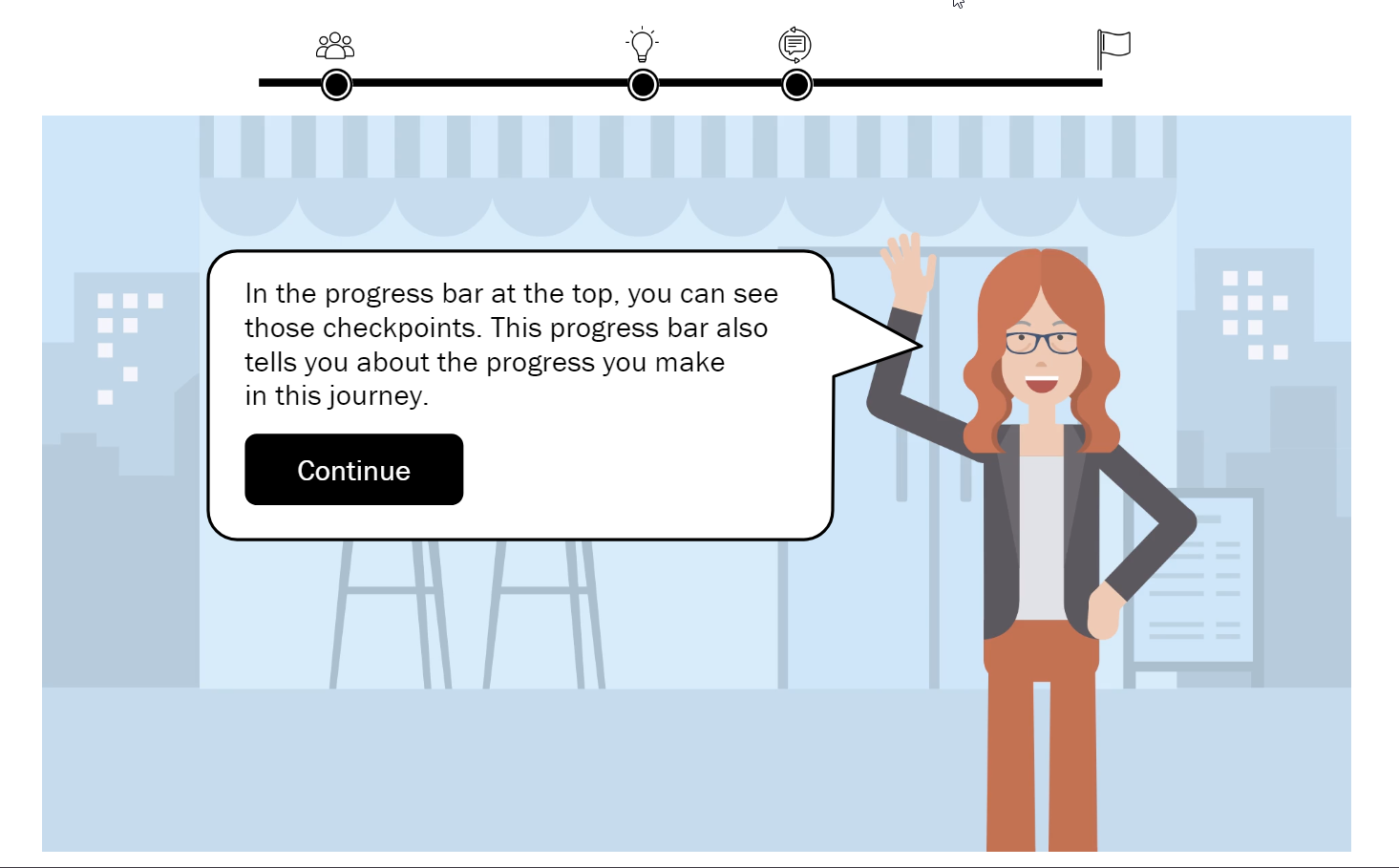
For each question in the course, learners have access to a mentor, Carol, who assists when they click the “Ask Carol” button. Carol is careful not to provide them with the answer but instead provides them with guidance that will assist them while answering the question.
Choice feedback
As the learners navigate the experience, they will receive feedback for their choices. When they choose the correct answer, it will reinforce why their action would be a good choice.
If the learner chooses an incorrect choice, it will provide them feedback on why their decision is incorrect. Also, anytime a learner chooses an incorrect choice, they are looped back to try again.
Downloadable Job Aid
At the end of the learning experience, there is a review section which sum up everything learners have learned in the course. The reason why I included this section is because there are a lot of valuable information that the mentor character provides; however, not all the learners will choose the option to seek help from the mentor. As a result, I sum up the key information that the learners need to know and created 3 downloadable checklists. This feature helps support the continuation of learning from the course. This feature is well-loved by all users.